- 前提としてnode.jsがインストール済であるとして始めていきます。
材料
DS18B20(1-wire通信)は簡単に
複数本使用できます。
- 私は手持ちの5KΩで代用しました。
ラズパイの設定
- 1-wireを有効にする
- DS18B20は1-Wire通信を使います。
- 起動設定ファイルに追記する。
- (vimエディタを使用します。)
$ sudo apt-get install vim $ sudo vim /boot/config.txt - 「i」キー押し、で編集モードになる。カーソルを移動させて編集する。
- 「esc」キー押し、で編集モードから抜ける。
- 「:」「w」「q」「enter」キー押し、で保存して退出。
- 「:」「q」「enter」キー押し、で何もしないで退出。
- 間違えて編集してしまった場合は、
- 「:」「q」「!」「enter」キー押し、で保存しないで退出。
- 以下を追記して1-wireを有効にしてセンサ入力をGPIO4ピン、プルアップ付に設定する。
dtoverlay=w1-gpio,gpiopin=4,pullup=y - 再起動する。
$ reboot - 設定の確認。
$ lsmod | grep w1 - 以下のような表示がでれば設定ができている。
w1_therm 28672 0
w1_gpio 16384 0
wire 36864 2 w1_gpio,w1_therm- 結線する前にシャットダウン。
$ sudo shutdown -h now 
結線図
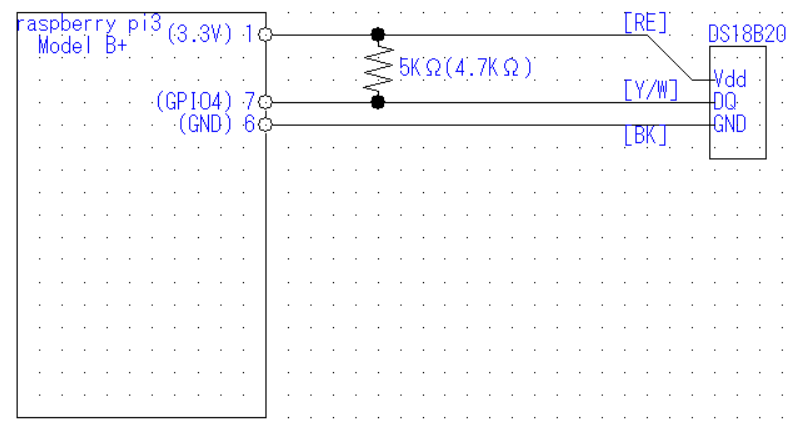
結線の確認
- センサピンVdd(赤色)がピン番号1(3.3V)と抵抗器の1端へ繋がる。
- センサピンDQ(黄/白色)がピン番号7(GPIO4)と抵抗器のもう1端へ繋がる。
- センサピンGND(黒色)がピン番6(GND)へ繋がる。
電源を入れる
- センサ接続の確認。
- センサが正しく接続されると「 28- 」から始まるディレクトリが作成される
- (devicesフォルダ内をリスト表示させます。)
$ ls /sys/bus/w1/devices/ - 以下のような表示がでれば接続と認識ができている。
28-3c01b556b5e5 w1_bus_master1- (センサを2つ接続すると「28-」から始まるディレクトリが2つ生成されます。)
温度測定値の取得
- 生成された28-3c01b556b5e5ディレクトリ内の「w1_slave」ファイルを読み込むとその時の温度測定値が入っています。
- cat コマンド(ファイルの中身を確認する)。
$ cat /sys/bus/w1/devices/28-3c01b556b5e5/w1_slave - 以下のような表示になり「t=」の後ろも部分が温度測定値の1000倍表示になっている。
66 01 55 05 7f a5 81 66 fa : crc=fa YES
66 01 55 05 7f a5 81 66 fa t=22375- 今の室温22.375℃が取得できました。
node.jsの準備
- ターミナルで新しいディレクトリを作る。
- ディレクトリの名前は自由作れますが、temp_recとしました。
$ mkdir temp_rec- 作成したディレクトリ内に入る。
$ cd temp_rec- node.jsを使う準備。
$ npm init
pi@raspberrypi:~/temp_rec $ npm init
This utility will walk you through creating a package.json file.
It only covers the most common items, and tries to guess sensible defaults.
See `npm help init` for definitive documentation on these fields
and exactly what they do.
Use `npm install ` afterwards to install a package and
save it as a dependency in the package.json file.
Press ^C at any time to quit.
package name: (temp_rec) - パッケージ名の確認=>Enter押す。
version: (1.0.0)- バージョン名の確認=>Enter押す。
description:- 説明書きの確認=>Enter押す。
entry point: (index.js)- メインファイル名=>(デフォルトのままでも良いのですが) app.js Enter押す としました。
test command:- =>Enter押す
git repository:- =>Enter押す
keywords:- =>Enter押す
author: - =>Enter押す
license: (ISC) - =>Enter押す
Is this OK? (yes) - =>yes Enter押す
- このディレクトリ(temp_rec)内にファイルapp.jsを作成し次のコードを記述する。
- (私はラズパイに標準で付いているエディタアプリのGeanyを使用しました。)
コード
const fs = require('fs');
let data_th = [];
let temp = () => {
let buff = fs.readFileSync('/sys/bus/w1/devices/28-3c01b556b5e5/w1_slave'); // ファイルの読み込み
let data_sp = buff.toString().split("="); // =のところで分割する
data_th.push(data_sp.pop()); //pop()で後部を切り取りpush()で配列に追加
let data_dig = (data_th.map(Number))/100; // Numberで数値変換して/100で桁合わせ
data_th = []; //リセット
let data_rou = (Math.round(data_dig))/10; // roundで丸めた後少数点第1位にする
return data_rou; // 整えた測定値を返す
}
console.log(temp()); // ターミナルに測定値の表示
node.jsで温度測定値表示
- 先ほどの温度情報が入っているファイルをnode.jsで読み込むと測定値を表示できます。
- ターミナルでプログラム実行
$ node app.js
pi@raspberrypi:~/temp_rec $ node app.js
21.4- ターミナルに測定値を表示できました。
